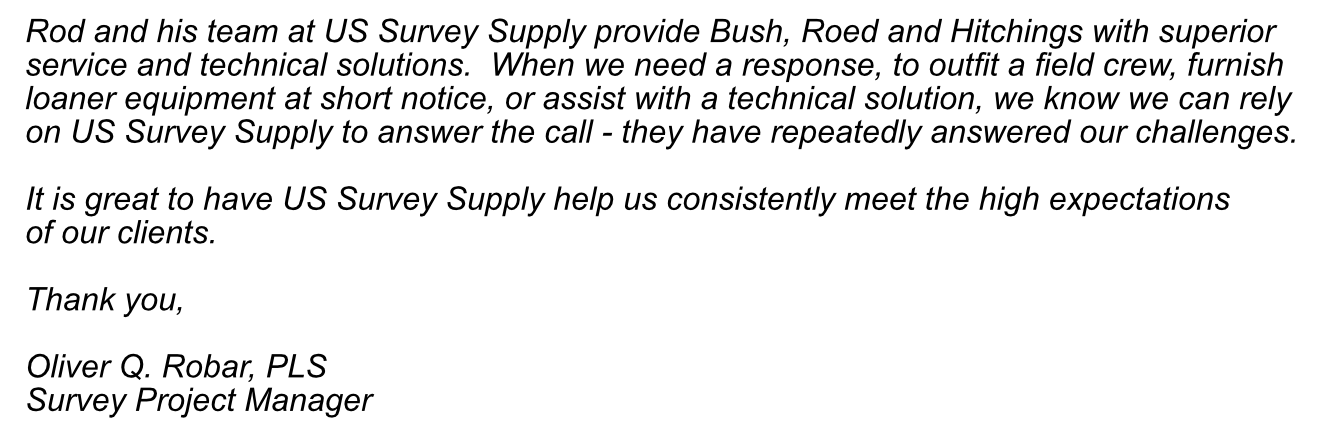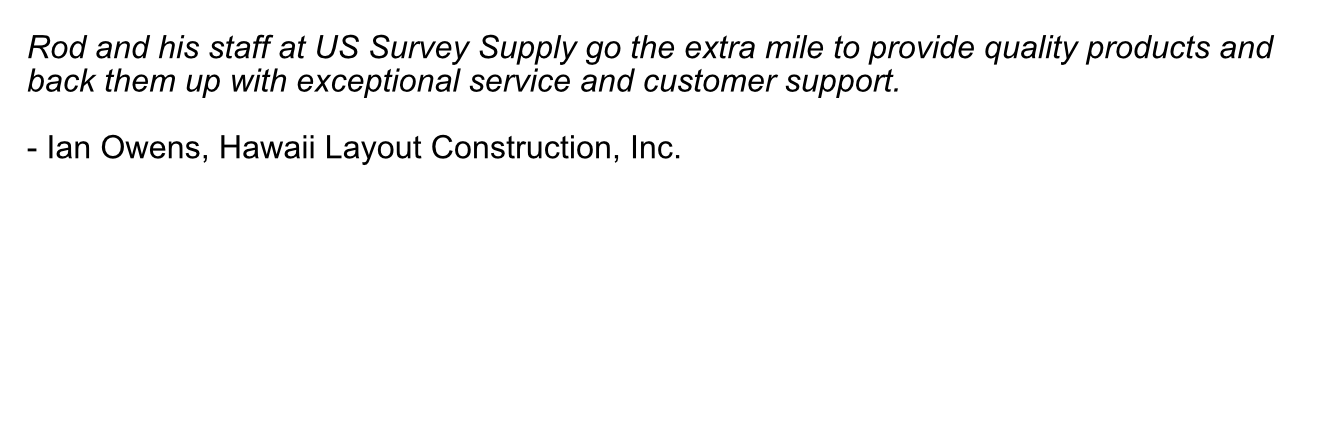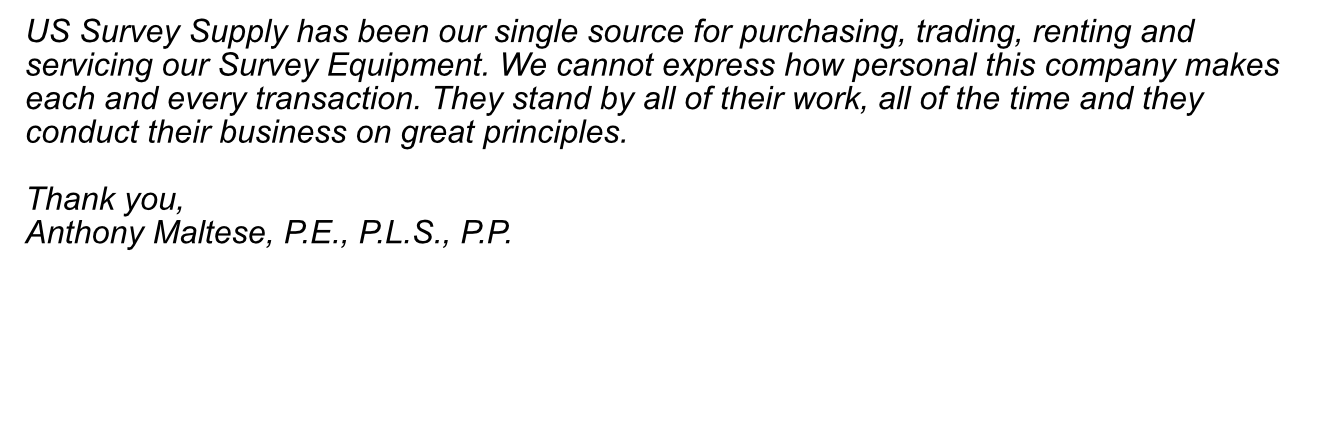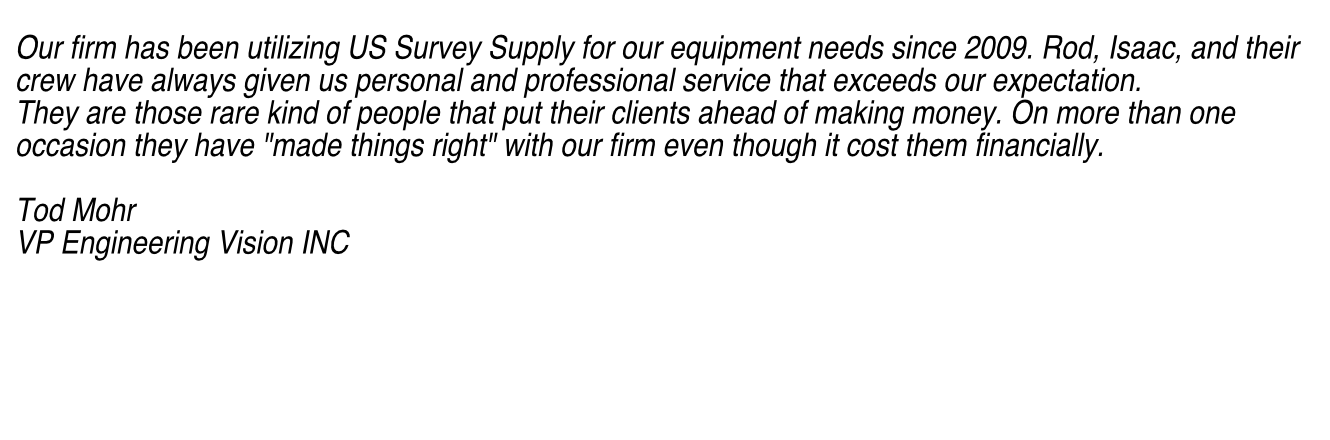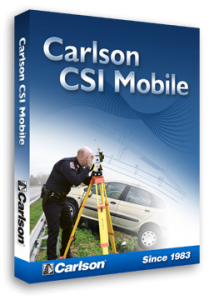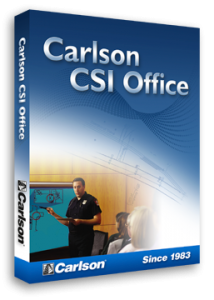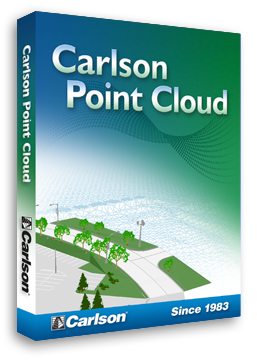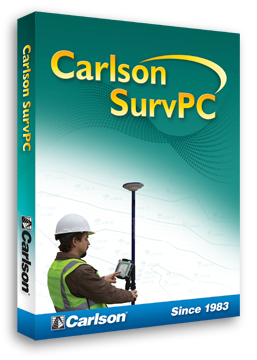Make AutoCAD® work for you.
MicroSurvey inCAD transforms AutoCAD® into a survey and design powerhouse while maintaining a fully integrated user interface within AutoCAD.
Surveyors need tools to help them compute coordinates, balance traverses, annotate drawings, compute areas – and the list goes on. Adding inCAD to your existing copy of AutoCAD is like switching from measuring with a chain to measuring with an EDM. After a few months you'll wonder how you ever worked without it!
* Call us @ 866-USSURVEY for best pricing!
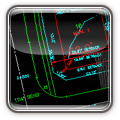 Integrated Survey, Design, and CAD
Integrated Survey, Design, and CAD
- Download, calculate, design, draft, check, and print – all incorporated into a field-to-finish package.
- The most "surveyor friendly" AutoCAD add-on available.
 Powerful Survey Calculations
Powerful Survey Calculations
- COGO, data collector communication, and Helmert transformation.
- Easy coordinate transformations (UTM, State Plane, MTM).
 Complete Traverse or Network Adjustments
Complete Traverse or Network Adjustments
- Angle and vertical balance, transit, compass, Crandall’s rule.
- Blunder detection, full 3D least squares adjustment.
- Graphical ellipse display, instrument storage, reprocessing and pre-analysis.
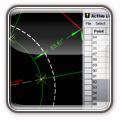 Active Drawing Technology
Active Drawing Technology
- MicroSurvey's Active Drawing Technology enables verification, editing, printing, and manipulation of data in the drawing, in the coordinate and traverse databases, and during batch COGO calculations.
 Smart Information
Smart Information
- Smart Objects: lines, points, curves and text.
- Pick and edit objects automatically without initiating a command.
- Browse the entire coordinate database by simply picking any point in your drawing.
 Powerful DTM Contouring/Modeling Volumes
Powerful DTM Contouring/Modeling Volumes
- 3D rendering.
- Virtually unlimited point capability.
- Simple to use: create a DTM and contour in four simple steps.
 Complete Site Design
Complete Site Design
- Site design: Ponds, ditches, stockpiles, and slopes.
- Road design: Horizontal and vertical alignments, cross-sectional templates.
- Create cross sections of existing ground and design surfaces.
 Learning Resources
Learning Resources
- 12 hours of built-in training movies equivalent to thousands of pages of documentation.
- Complete CAD documentation with movie links.
- Context-sensitive HTML Help Menu system is easy to use.
Requirements:
Hardware Requirements
MicroSurvey inCAD operates entirely within AutoCAD, and has no hardware requirements over and above those of AutoCAD itself except as noted below. We suggest the following basic system as a minimum for efficient operation:
- Pentium processor - 2 GHz minimum
- 2 Gigabytes of RAM (2GB or more if you are working in large drawings most of the time)
- 10 Gigabytes of free hard disk space
- Video resolution set to 1024x768 or better
- Mouse, digitizing tablet or other pointing device
- Available USB port for the USB Security Key
In order to use the data collector communication features, your system will also need an external RS-232 serial port or a USB connection for best performance with MicroSurvey FieldGenius.
In order to get printed output, you will require a printer or plotter configured to work in your Windows environment. We recommend obtaining the most up-to-date printer/plotter drivers off of the manufacturers Internet web site.
Software Requirements
MicroSurvey inCAD 2012 is designed for use with AutoCAD 2012, AutoCAD Civil 3D 2012, and AutoCAD Map 3D 2012. MicroSurvey inCAD operates within AutoCAD, so all AutoCAD requirements and limitations also apply.
Testimonials: