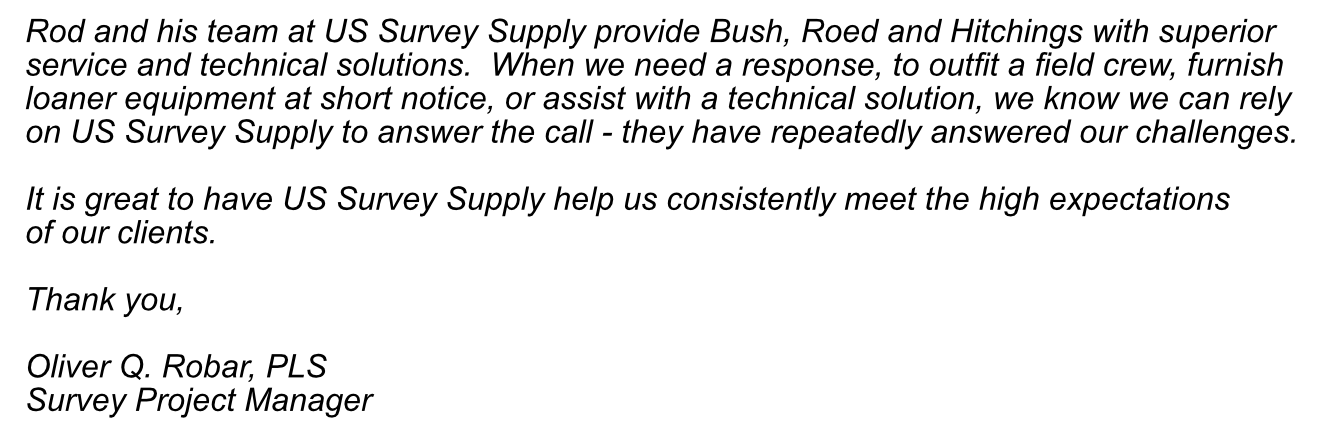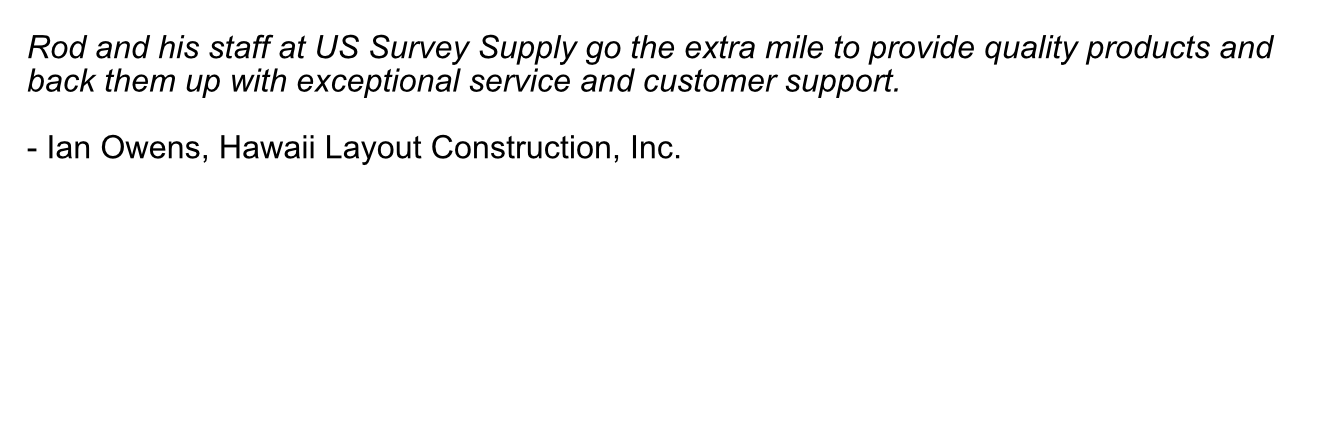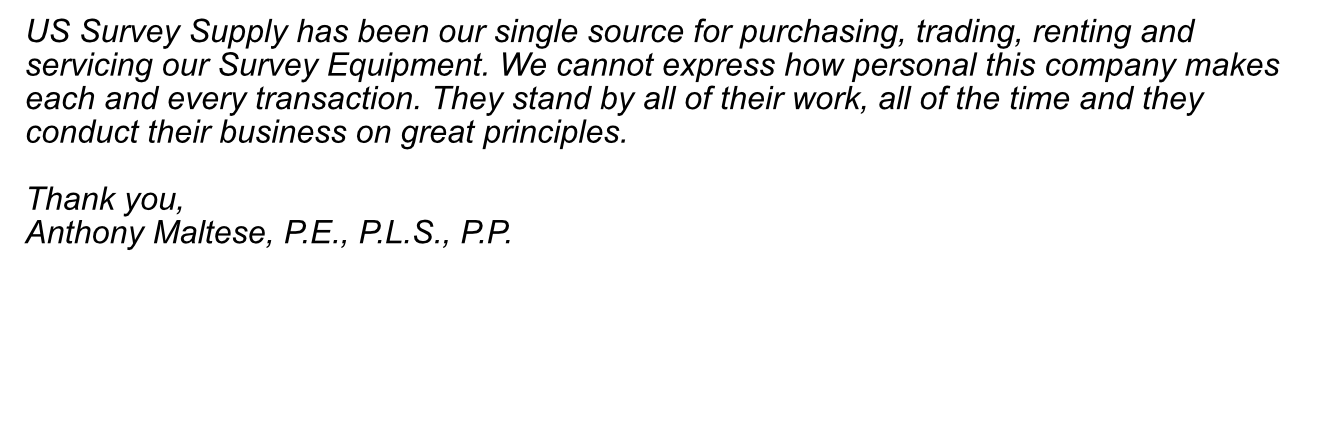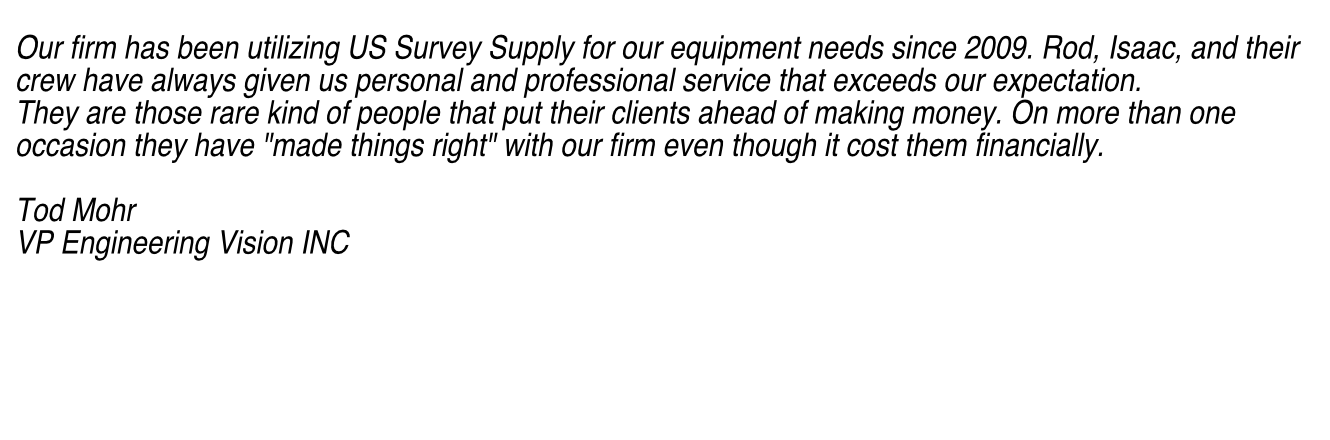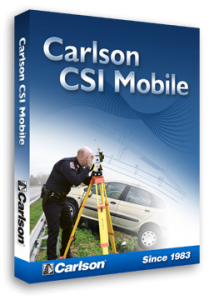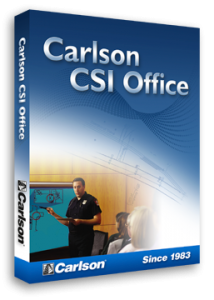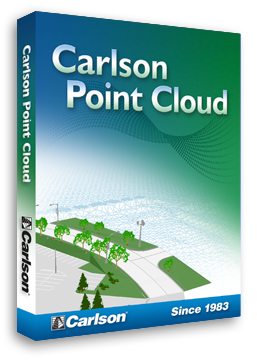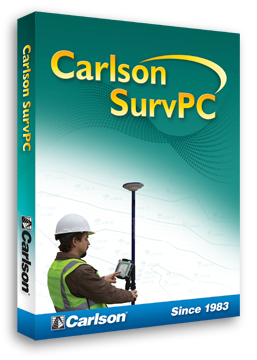Review, calculate, and extract points to save time in the field.
MicroSurvey Point Prep is an easy-to-use desktop program designed specifically for construction layout and MEP contractors. Point Prep will help you prepare all of the field data you’ll need on a job site before leaving the office.
Open AutoCAD DWG and DXF files with Point Prep and use the many built-in tools to help you hide or eliminate unnecessary data. Point Prep makes it easy to create coordinates, input plan data from paper plans, create point patterns, compute offset points, create DTM models, and prepare as-built drawings.
* Call us @ 866-USSURVEY for best pricing!
Contractor Friendly
- Designed for the construction market.
- Streamlined for preparing layout/as-built work and creating professional CAD drawings.
- Watch overview movie
Easy Calculations
- Compute building corners, offsets, distances, angles, areas, and volumes.
- Compute points with Point Prep’s powerful COGO tool.
- Watch overview movie
Coordinate AutoCAD Drawings
- Instantly add coordinates to existing and third-party DWG and DXF drawing files.
- Select existing point nodes, lines, arcs, polylines, blocks, and more!
- Watch overview movie
 DTM Surface Modeling
DTM Surface Modeling
- Use points and existing linework to create a surface and break lines.
- Create 3D TIN models, create and label contour lines, and create profiles.
- Watch overview movie
Active Drawing Technology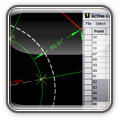
- MicroSurvey's Active Drawing Technology enables verification, editing, printing, and manipulation of data in the drawing, in the coordinate and traverse databases, and during batch COGO calculations.
- Watch overview movie
 Drawing Preparation Tools
Drawing Preparation Tools
- Removes much of the work from preparing a CAD drawing for layout.
- Use Rescale Drawing, Draw order, and Cleanup Wizards, and align drawings.
- Watch overview movie
 Volume Calculations
Volume Calculations
- Volumes are computed quickly and easily.
- Compute volumes between multiple surfaces or between a surface and a specific elevation.
- Use the entire surface model or constrain it within a specific area.
- Watch overview movie
 MicroSurvey Layout Integration
MicroSurvey Layout Integration
- Download and import MicroSurvey Layout as-built projects to prepare as-built reports and CAD drawings.
- Download and import Layout staking data for cut sheet generation.
- Watch overview movie
Requirements:
Hardware Requirements
MicroSurvey Point Prep operates entirely within Windows, and has no hardware requirements over and above those of Windows itself except as noted below. We suggest the following basic system as a minimum for efficient operation:
- Pentium processor - 2 GHz minimum
- 2 Gigabytes of RAM (2GB or more if you are working in large drawings most of the time)
- 10 Gigabytes of free hard disk space
- Video resolution set to 1024x768 or better
- Mouse, digitizing tablet or other pointing device
- Dual screens for point cloud manipulation is more productive
- High performance graphics adapter if working with point cloud data
- Available USB port for the USB Security Key
In order to use the data collector communication features, your system will also need an external RS-232 serial port or a USB connection for best performance with MicroSurvey FieldGenius.
In order to get printed output, you will require a printer or plotter configured to work in your Windows environment. We recommend obtaining the most up-to-date printer/plotter drivers off of the manufacturers Internet web site.
Software Requirements
MicroSurvey Point Prep is designed for use with Windows XP, Windows Vista, Windows 7. Note: On Windows XP, Vista, and Windows 7 machines you will require Administrative rights to install the software.
Note for Windows 98, ME, NT Users
Windows 98, 95, ME and NT are no longer supported operating systems.
Network License Use
The new MicroSurvey License Server software is installed on one computer in the office. This computer must have the USB Security key plugged into it. We have had good success testing this on multiple machines.
Testimonials: