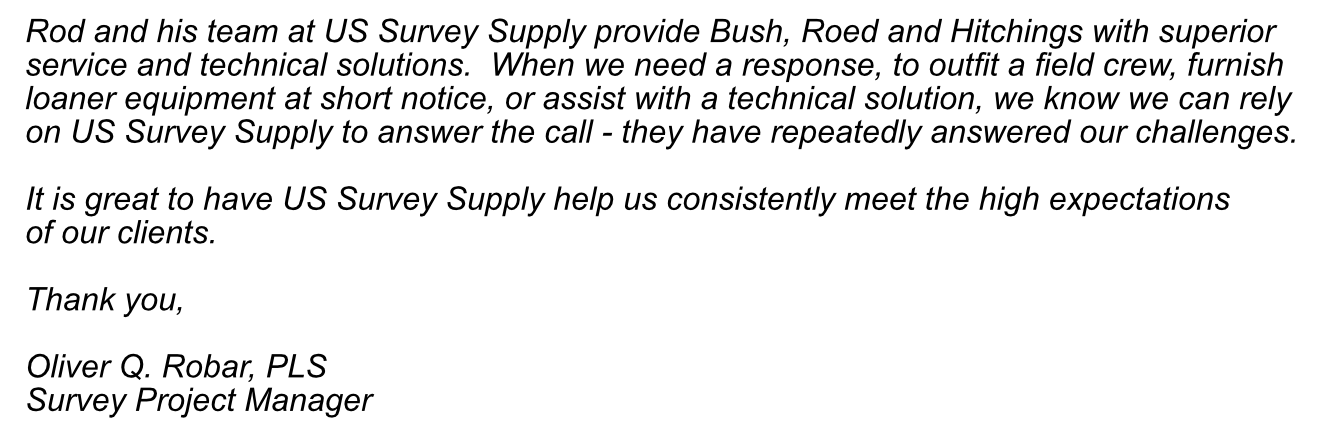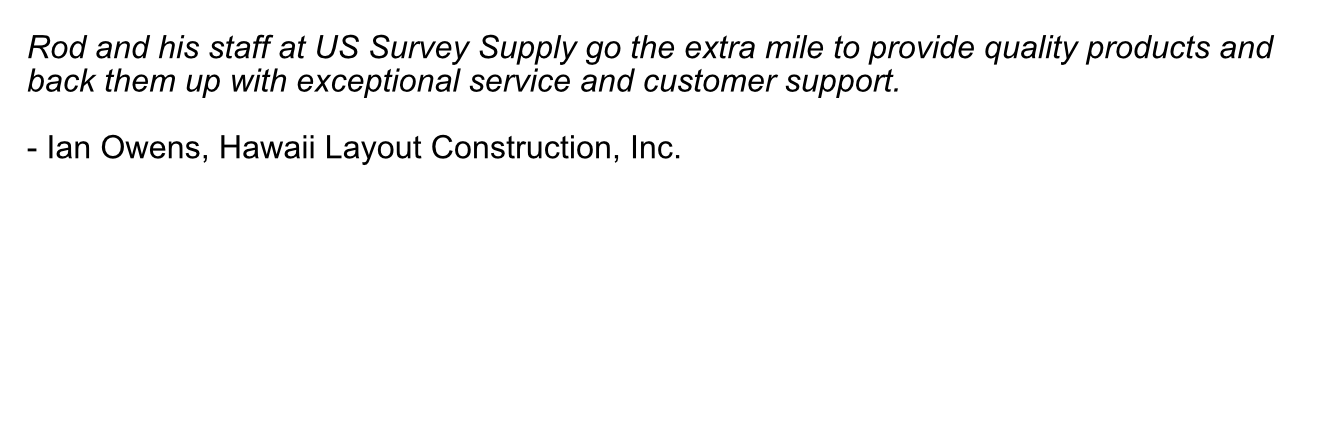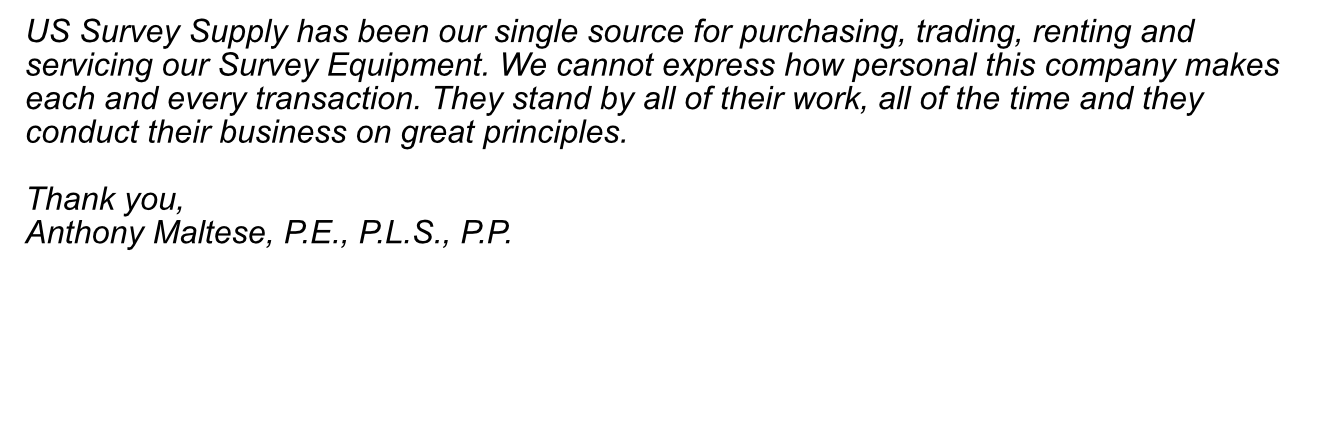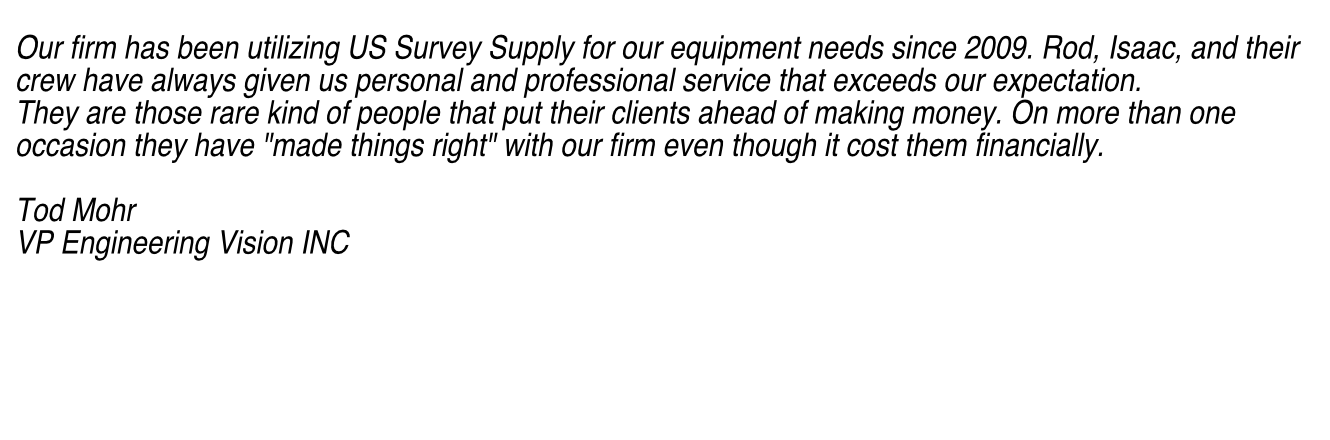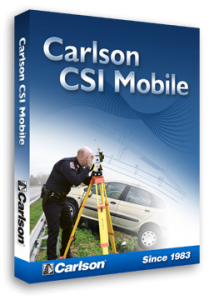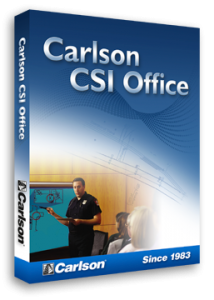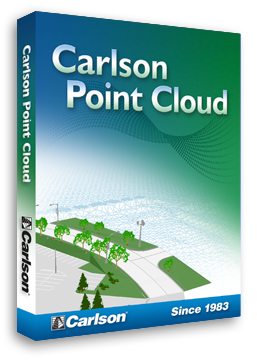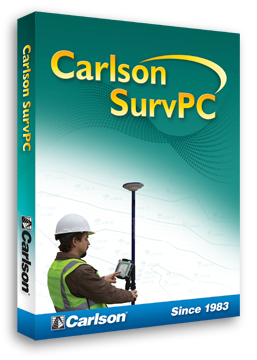Carlson GIS360 is a Geographical Information System recording and logging facility. Both easy-to-learn and -use, GIS360 utilizes both GIS and surveying technologies for field data collection. Lists of attributes can be specified by the user to describe the information being stored. These attributes can then be used to collect data at positions that the user wants.
* Call us @ 866-USSURVEY for best pricing!
GIS-GPS Tool
Carlson GIS360 is a complete mobile field GIS-GPS tool for your Android and tablet device. Just take your tablet device or Android to site and your GIS data will appear in full 3D before you. Carlson GIS360 takes your GIS data anywhere, the built in GPS and compass instantly calculates what you are looking at and finds the data automatically. Not only can you Import data directly from your office GIS and use and edit it right where it’s needed most but you can also use Google Earth right in the field and see everything right on the map as you collect data.
Features
• GPS with “You are here” cursor
• “Through the Looking Glass” GIS view
• Fast and easy data entry
• User defined data entry forms
• Google Earth Mapping
• Export data to and from GIS systems and Google Earth
• Underground infrastructure coordination and planning
• Fully integrated with built-in GPS and camera of Android or tablet device
Carlson GIS360 is designed to work with the user’s existing databases and data providers in a seamless way that can be used by everyone in the field. This instant mobile access to geospatial data, not only allows field personnel to view and edit data, but supports the display of multiple layers of information.
Carlson GIS360 specializes in simplifying complex GIS technology so that it is easily usable by staff without specialist GIS training. For example in Carlson GIS360 you never have to worry about loading maps because Carlson always shows your position on the map, and using the GPS, will automatically download maps before you even know that you need them.
These Maps are automatically downloaded from:
• Google Earth
• Bing
• ESRI
• Aerial and Satellite photography sources
• The customers own servers
The unique Carlson GIS360 User Interface makes GPS and GIS usable by virtually anyone. Just point your Android or tablet device at an area of interest and the data will appear, it could not be easier. This simple design provides a very intuitive feel to the system so that your mobile workforce can concentrate on the work at hand.
Rarely do two users want to collect exactly the same data. Carlson GIS360 provides the optional Form Designer so that users can make their own forms or Data Dictionaries. Now you can design your own form for each type of object (without programming), so all of the data collected can be completed quickly and easily without any office work.
Data can come from wide variety of geospatial data sources provided by web map and feature servers, especially those that are compliant with OpenGeospatial Consortium’s WMS and WFS specifications.
3D views enable users to use spatial information in a 3D urban environment. Working with Infrastructure,
cadastre, and Utility assets in 3D enable users to view and analyze data in detail and with precision that cannot be achieved in 2D.
GIS360 In the Cloud
The new cloud options in GIS360 means that your data is always backed up as it is collected. This data can then be shared with other users in real-time. All activity is secure and fully audited and a variety of wireless transfer options are available.
Asset Mapping
Carlson GIS360 is a complete field GIS-GPS/GNSS toolkit and a user-friendly data-logging program for collecting and editing GIS assets. Carlson GIS360 is a mobile GIS collector that’s quick and simple to use. If your application requires getting your GIS mobile, or getting your GIS data directly from the field, Carlson GIS360 has all the tools necessary. Not only can you Import data directly from your office GIS and use and edit it where it’s needed most but you can also use Google Earth right in the field and see everything right on the map as you collect data.
Features
• GPS with “You are here” cursor
• Google Earth display
• Fast and easy data entry
• Real – Time GPS/GNSS display
• User defined data entry forms
• GPS/GNSS for positioning and navigation
• Work directly on digital vector and Raster Maps (14 map types available)
• Export data to and from GIS systems and Google Earth
Carlson GIS360 specializes in simplifying complex GIS technology so that it is easily usable by staff without specialist GIS training. For example in Carlson GIS360 you never have to worry about loading maps because Carlson GIS360 always shows your position on the map, and using the GPS/GNSS, will automatically download maps before you even know that you need them.
These Maps are automatically downloaded from
• Google Earth
• Bing
• ESRI
• Open Street Works
• Aerial and Satellite photography sources
The Unique Carlson GIS360 User interface
The Carlson GIS360 User Interface make GPS/GNSS and GIS usable by virtually anyone. Its simple design provides a very intuitive feel to the system so that your mobile workforce can concentrate on the work at hand.
Applications
• Street Furniture Surveys
• Gas, Water, Electric, and Telecoms Surveys
• Environmental and Resource Surveys
• Inspection Surveys
• GIS Asset Surveys
• Archaeological Surveys
• Asset Tracking
• Maintenance Surveys
• Cadastre
Example User Groups
• Utilities
• Highways Authority
• Archaeologists
• Environmentalists
• Forestry
Techniques include
• GPS/GNSS
• Sketching
• Total Station
• Laser Distance Meter
• Tape Measure
Display and Query
With a GPS/GNSS connected you’re always on the map with a Real-time display. There’s no need to navigate manually, as data can be viewed with multiple layers of digital maps and overlays just as in an office based system.
GPS Toolkit
In addition to the “You are Here” GPS/GNSS cursor that always shows your current position on your map, Carlson GIS360 also gives you GPS/GNSS tools for Setting Out and Navigation, as well as advanced GPS functionality like Post-Processing.
Google Earth Interface
Not only does Carlson GIS360 give you Google Earth mapping right in the field but it is also completely compatible with it in the office. All data collected can immediately be exported and viewed in Google since the Google KML format is Carlson GIS360’s native format. No conversions needed.
Data Editing and Collection
Points, Lines, and Polygons can be edited but in addition, so can a wide range of other database items and their attributes. “Red-Lining” and Sketching are also supported and are easily linked to user definable data forms. For example; Once you see your GPS/GNSS position then all that’s left to do is record your data as Points (eg. individual trees, Manholes etc.), Lines(e.g. borders between parcels, fences, pipes etc.), and Areas ( Groups of trees, parcels etc.) . Each item can have its own user defined popup form for its data, which will go straight into the database of your days’ work.
Navigation
Locating an item on the ground is as easy as selecting it on the screen and moving the “You are Here” cursor.
User Defined and easily customized
Rarely do two users want to collect exactly the same data. Carlson GIS360 provides the optional Form Designer so that users can make their own forms or Data Dictionaries. Now you can design your own form for each type of object (without programming), so all of the data collected can be completed quickly and easily without any office work.
GIS360-CADPad
The Revolutionary new Site Management Tool takes you through the looking glass and shows you everything about your site as you stand right on it.
- 3D “Looking Glass” Display
- Android or Tablet device
- Cad Drawings and 3D models
- GPS “You Are Here” cursor
Cumbersome AO paper plots are a thing of the past!! CADpad acts like Digital Paper and gives you ultimate control over your site.
Just load your plans onto your mobile device and see your site appear “through” the screen. Holding your tablet device up vertically shows you exactly what your site should be from where you are standing.
Built-in GPS shows your position on the plans at all times. Locate features just by moving over the ground and watching the “You are here” marker on the screen. Its that simple.
Carlson GIS360 Digital Paper provides you with accurate results which far surpass traditional methods.
Using the built in GPS, the CADpad system can show your positions right on your plans instantly. Or connect an external GPS for super precise positioning.
Even in Areas of poor satellite availability the CADpad can position you exactly on your plan, then you simply use the zoom and measure tools to determine the position of a feature relative to a kerb line or building corner.
Whether you need to know the depth, size, or type of buried utility, you can rest assured that the detailed information you require is only a click away.
Load data from Autocad and other cad systems.
Surveying for Utilities
Carlson GIS360 is the ideal handheld GPS solution accurate mapping of Utility company assets.
With GIS360 both above ground and subsurface assets can be positioned and recorded quickly and precisely. But GIS360 goes beyond just positioning; it also also includes a wide range of tools for Mobile Workforce Management, GPS data collection, tracking and asset maintenance.
• Create Instant Asset Maps in the field
• GPS with “you are here” cursor
• Google Earth interface
• Mix Underground Information with Visible Assets
• Survey using GPS and Lasers
• Direct connect to Detectors
• No survey experience needed
• Locate Map features on the site
• Print Maps on site
• ESRI – ArcGIS compatible
• Seamless field-to-office workflow
• Pipe and Cable Location
• Overhead Line Inspection
• Sewer Surveys
• As-Built Surveys
GIS360 was originally designed for Utility Company surveying, and especially for surveying done in conjunction with underground detection. Using advanced GPS and Laser measuring techniques GIS360 maps the results instantly in the field.
Carlson GIS360 makes professional maps and plans right onsite and does not need trained surveyors to use it. GIS360 can also use existing utility company plans and drawing as a backdrop to work on. National maps and even Google Earth can also be used to bring all the available information together right in the field.
Why have a detection team and a survey team on the same site? With Carlson GIS360 one team can do both locate the assets and map them instantly into a corporate GIS or even onto a paper plot.
GIS360 prevents costly site revisits because by the time the team has left site they have seen and verified that all of the data is correct and produced the final dataset. No office work needed.
Accidents involving underground utilities are a growing problem that result in environmental destruction, property damage, injuries, and deaths. Once the data is collected then Carlson GIS360 Viewer can be used by personnel to locate assets and make sure there are no future accidents.
GIS360’s unique user interface is completely configurable to cater to users with a wide range of skills. So Carlson GIS360 technology can be implemented at a wide range of levels and support day to day operations.
The GIS360 steps of Utility Recon, Utility Location, GIS Mapping, and Utility Avoidance
Step 1: Utility Reconnaissance Plan – Basic Recon is developed from existing records such as site surveys, historic mapping, design drawings, construction drawings, as-built records, or any existing utility company mapping. The aim to consolidate all existing data in GIS360 where it can then be easily checked and consolidated with field work.
Step 2: Utility Locating – Existing and abandoned utilities are located using EM tracing, ground penetrating radar and safe excavation methods and their positions confirmed/updated and plotted to scale on the base drawings using a variety of surveying techniques.
Step 3: GIS Referencing – Information on the base drawings is referenced to an established geographic information system (GIS) database.
Step 4: Utility Avoidance – Now that the data on the site is held in the GIS360 Digital database (or office CAD or GIS system) the data can be used with a hand held (health and safety) GPS unit to ensure that all excavation work on site will not interfere with buried assets.
Underground Mapping
GIS360 Cable provides the simplest and easiest way to map underground utilities. Just connect your tablet device or Android to a Bluetooth cable detector and you are ready to go.
Just point your mobile device at the ground and “See” the cables. It’s that simple…
• Create Instant Cable Maps in the field
• GPS with “you are here” cursor
• Map your complete underground network
• Easy to use interface
• Load existing engineering drawings for Cable Avoidance
• Field–Link instant transfer of field data
With GIS360 Field-Link all data collected in the field can be instantly and wirelessly archived in an office database, giving a complete record of all data collected. Field-Link can also read data from the archive for instant use in the field for cable avoidance.
Why have a detection team and a survey team on the same site?
With Carlson GIS360 one team can do both locate the assets and map them instantly into a corporate GIS or even onto a paper plot.
Carlson GIS360 prevents costly site revisits because by the time the team has left site they have seen and verified that all of the data is correct and produced the final dataset. No office work needed.
Accidents involving underground utilities are a growing problem that result in environmental destruction, property damage, injuries, and deaths. Once the data is collected then Carlson GIS360 Cable can be used by personnel to easily locate cables and prevent future accidents.
The Time Machine
The unique combination of Virtual Reality graphics, compass and tilt sensors, and GPS means that a Carlson GIS360 equipped Android can serve as a window to the past. By holding the Phone vertically as if you were taking a picture, the GIS360 system can display on the screen not the picture of the site as we see it today, but the site as it existed in the past.
As the user turns and moves the viewing angle changes or the user walks around, the view on the screen will also change. The Time Machine will always display the past, from your exact position. The User interface is so simple that users can download and start using onsite within seconds. Just click on the App Store and then look at the Android or tablet device screen as you walk around the site. No menus or controls necessary.
Bring ancient sites back to life and greatly improve the visitor experience. Allowing Visitors to see the past as they walk the site makes sites that don’t have a lot of visible remains much more interesting. This works particularly well on Ancient Historical sites and sites such as Battlefields where easily identifiable features are sparce.
Many Archaeological site are damaged by visitor traffic over the most popular and interesting sections of the site. By making areas of the site with no visible features interesting to the user the footfall can be more evenly spread through the site.
Models of the past can be easily created with Google Sketchup or other 3D modeling packages. These models can be easily modified as new discoveries are made.
• Fun user experience
• Easily available from App store
• Educational
• Aids Conservation
Carlson GIS360 makes professional maps and plans right onsite and does not need trained surveyors to use it. GIS360 can also use existing utility company plans and drawing as a backdrop to work on. National maps and even Google Earth can also be used to bring all the available information together right in the field.
Why have a detection team and a survey team on the same site? With Carlson GIS360 one team can do both locate the assets and map them instantly into a corporate GIS or even onto a paper plot.
GIS360 prevents costly site revisits because by the time the team has left site they have seen and verified that all of the data is correct and produced the final dataset. No office work needed.
Accidents involving underground utilities are a growing problem that result in environmental destruction, property damage, injuries, and deaths. Once the data is collected then Carlson GIS360 Viewer can be used by personnel to locate assets and make sure there are no future accidents.
GIS360’s unique user interface is completely configurable to cater to users with a wide range of skills. So Carlson GIS360 technology can be implemented at a wide range of levels and support day to day operations.
The GIS360 steps of Utility Recon, Utility Location, GIS Mapping, and Utility Avoidance
Step 1: Utility Reconnaissance Plan – Basic Recon is developed from existing records such as site surveys, historic mapping, design drawings, construction drawings, as-built records, or any existing utility company mapping. The aim to consolidate all existing data in GIS360 where it can then be easily checked and consolidated with field work.
Step 2: Utility Locating – Existing and abandoned utilities are located using EM tracing, ground penetrating radar and safe excavation methods and their positions confirmed/updated and plotted to scale on the base drawings using a variety of surveying techniques.
Step 3: GIS Referencing – Information on the base drawings is referenced to an established geographic information system (GIS) database.
Step 4: Utility Avoidance – Now that the data on the site is held in the GIS360 Digital database (or office CAD or GIS system) the data can be used with a hand held (health and safety) GPS unit to ensure that all excavation work on site will not interfere with buried assets.
Testimonials: